3.11. Reference Out
The M81-SSM is capable of providing a square wave reference output that matches the frequency and phase of a selected source channel.
To configure the reference output, open the settings menu (top left corner of the screen). Then tap Reference configuration.
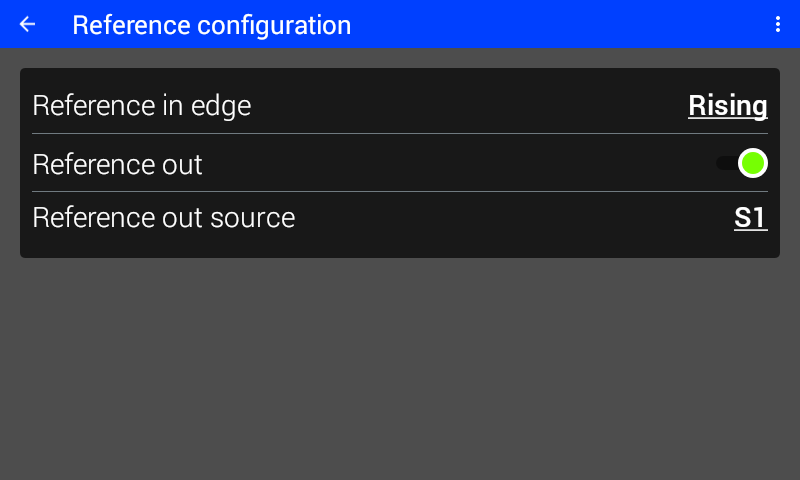
Figure 3.32 Reference configuration
Enable/Disable
The reference output can be enabled or disabled with the slider switch. When the switch is red, the reference output is disabled. When the switch is green, the reference output is enabled.
Interface Command: OUTPut:REFerence[:STATe]
Source
The reference output can be configured to track any of the source channels. This is configured with the source setting (S1, S2, or S3).
Interface Command: OUTPut:REFerence:SOURce