3.15. Default Settings
Settings Reset
To reset to default values, open the settings menu (top left corner of the screen). Then tap System settings, then Reset.
The M81-SSM has two types of settings: instrumentation and system. Instrumentation settings includes settings that are unique to the instrument, such as shape, frequency, amplitude, and range. System settings are settings common to most instruments, such as volume, brightness, and TCP/IP settings.
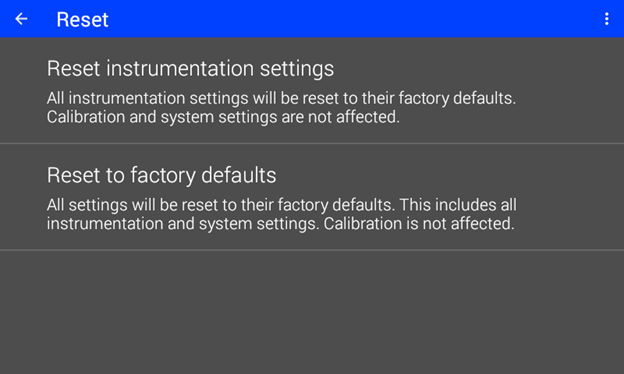
Figure 3.39 Reset page
The tables below list the settings of the M81-SSM upon initial power-on or after settings reset.
For the default settings of each module see the Modules section.
To save and restore settings for the M81-SSM and connected modules, see the Settings profiles section.
Instrumentation Settings
Reference Configuration
Setting |
Default state |
|---|---|
Reference in edge |
Rising |
Reference out |
Disabled |
Reference out source |
S1 |
GPIO Configuration
Setting |
Default state |
|---|---|
Output 1 state |
Disabled |
Output 2 state |
Disabled |
Monitor Out Configuration
Setting |
Default state |
|---|---|
Monitor out |
Disabled |
Mode |
M1 |
Manual level (for manual mode) |
0 V |
System Settings
Connectivity — Ethernet
Setting |
Default state |
|---|---|
SCPI over TCP |
Disabled |
TCP port |
7777 |
IP configuration |
DHCP |
Static IP |
192.168.0.12 |
Static gateway |
192.168.0.1 |
Static subnet mask |
255.255.255.0 |
DNS 1 |
8.8.8.8 |
DNS 2 |
8.8.4.4 |
Connectivity — Virtual Serial Port
Setting |
Default state |
|---|---|
Baud rate |
921600 |
Data bits |
8 |
Stop bits |
1 |
Parity |
None |
Flow control |
RTS/CTS |
Connectivity — GPIB
Setting |
Default state |
|---|---|
Address |
12 |
Display and Sound
Setting |
Default state |
|---|---|
Brightness |
Suggested (50%) |
Volume |
50% |
Front panel lock |
Disabled |
Dashboard |
Cleared, normal panel size |
Settings profiles |
Cleared |
Date and Time
Setting |
Default state |
|---|---|
Automatic date a time |
Disabled |