3.5. Advanced Source Operation
To configure advanced settings, scroll down to the advanced section, and tap it to expand.
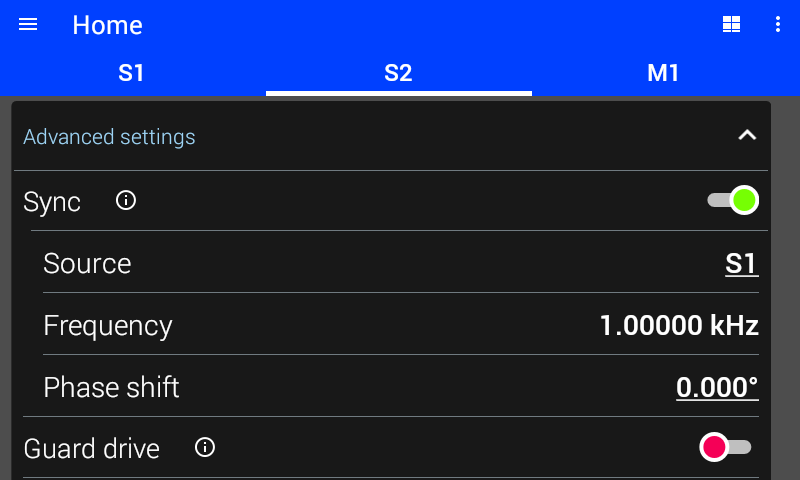
Figure 3.16 Advanced source settings
Sync
The sync feature allows the frequency of the source channel to track another frequency in the system.
Sync source
By default, sync is disabled and each channel generates its own frequency. When sync is enabled, the sync source can be set to the desired system frequency. Then this source channel will track that frequency, rather than generating its own.
For example, to generate the same frequency on S1 and S2, configure S1 normally, then enable Sync on S2 and select S1 as the Sync source for S2. The frequency configured on S1 will now dictate the frequency of S2.
The sync source can also be set to Ref In. In this case the source will track the frequency detected on the reference input.
Phase Shift
When the sync feature is activated, a phase shift can be specified. The specified phase shift will be applied between the positive-going zero crossing of the signal specified by sync source and the positive-going zero crossing of this source channel.
Note
If sync is disabled, when two source channels are set to exactly the same frequency, the phase relationship is not controlled. To control the phase relationship of two signals, the sync feature must be used.
Dark Mode
If dark mode is enabled, the indicator LEDs on the front of the module will be turned off.
Interface Command: SOURce#:DMODe