3.9. Digital I/O
The M81-SSM provides 2 digital outputs and 2 digital inputs.
To configure the digital I/O, open the settings menu (top left corner of the screen). Then tap GPIO configuration.
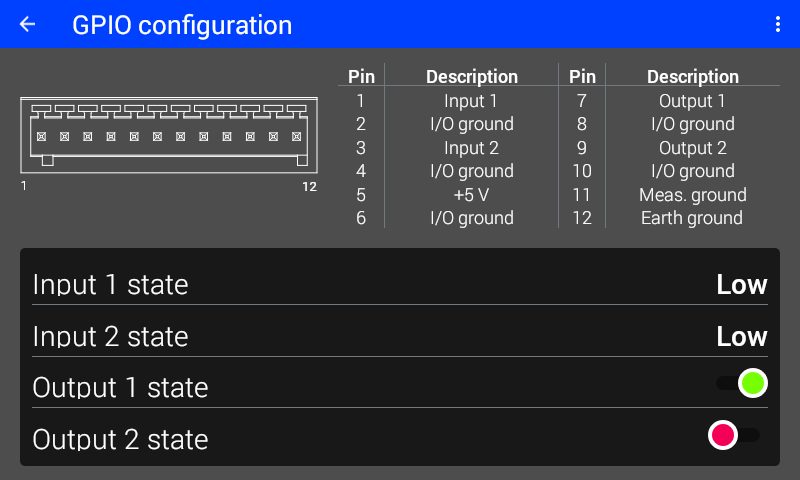
Figure 3.30 GPIO configuration
Input States
The present states read by the digital inputs will be displayed as either Low or High.
Output States
The state driven on the digital outputs can be configured with the slider switches. When the switch is red, a logic Low is driven on the output. When the switch is green, a logic High is driven on the output.