3.12. Monitor Out
The M81-SSM provides a monitor output that can be used to observe the analog signal that is processed by a measure module or a manually specified DC signal. The monitor out signal will not reflect the accuracy, bandwidth, or other specifications of the measure module. Calibration corrections are not applied and other performance limitations are introduced, including offset and bandwidth limitations of the monitor output signal.
To configure the monitor output, open the settings menu (top left corner of the screen). Then tap Monitor out configuration.
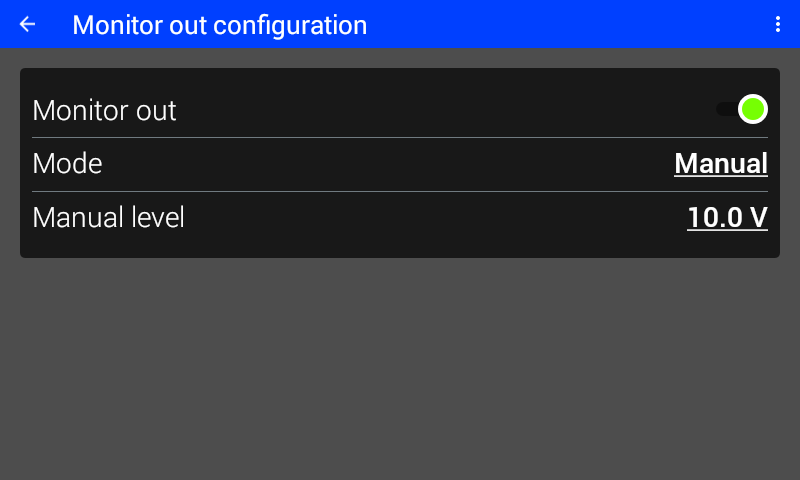
Figure 3.33 Monitor out configuration
Enable/Disable
The monitor output can be enabled or disabled with the slider switch. When the switch is red, the monitor output is disabled. When the switch is green, the monitor output is enabled.
Interface Command: OUTPut:MONitor[:STATe]
Mode
The monitor output has multiple modes of operation. This is configured with the Mode setting.
Interface Command: OUTPut:MONitor:MODe
Measure Channel
If the source is configured to a measure channel (M1, M2, or M3), the monitor out will provide the analog signal that is output by the connected measure module.
Note that the scaling of this voltage is dependant upon the configuration of the connected measure module such as range. The scaling for the present configuration will be displayed below the source selection.
Manual
If the source is configured to manual, a DC voltage can be configured to be output on the monitor output. To set the level tap Manual level to select the output voltage.
Interface Command: OUTPut:MONitor:MLEVel