4.5. CM-10
The CM-10 is a transimpedance amplifier that can measure currents up to 100 mA.

The CM-10 provides:
Configurable ranges from 100 mA to 1 nA
Settable bias voltage
A configurable hardware filter
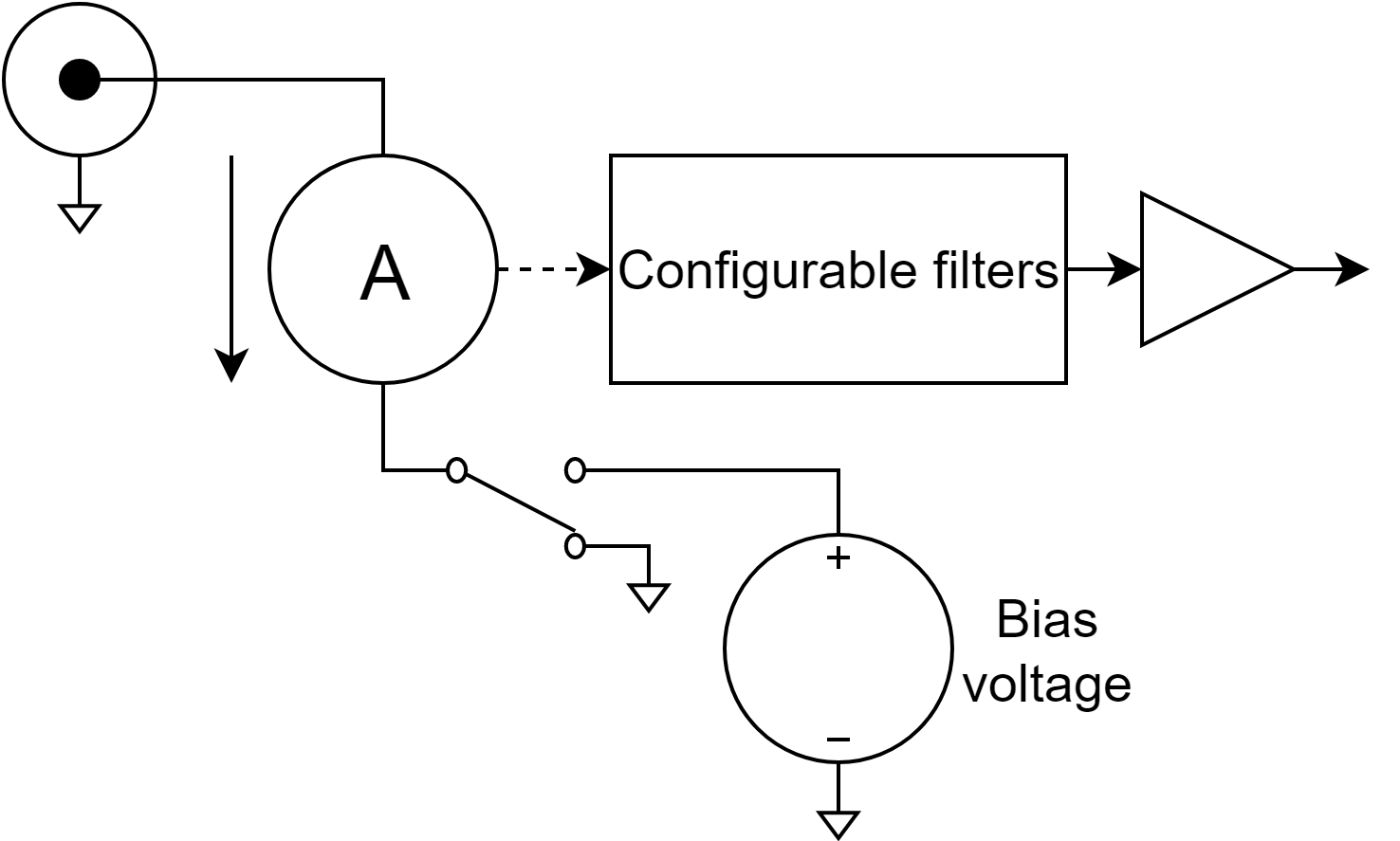
Figure 4.13 Module equivalent diagram
Note
The BNC shell is measure common.
The settings for the CM-10 can be configured on the page for the module:
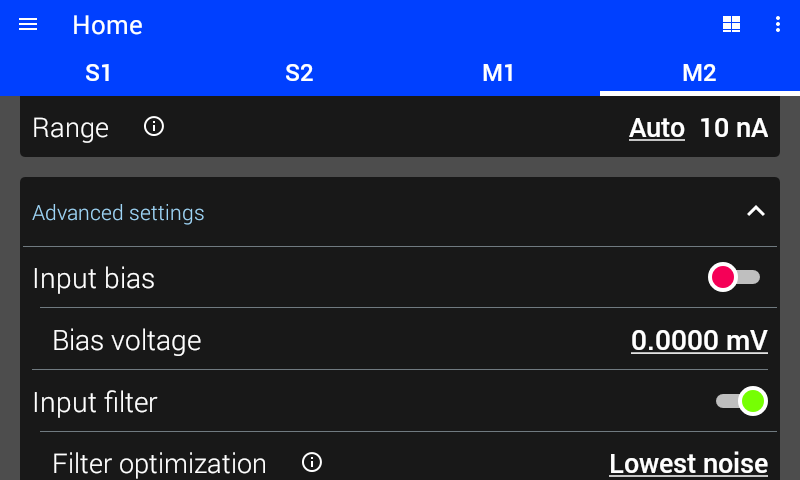
Figure 4.14 CM-10 settings
Range
The range determines the largest current that can be measured by the module. In general, the lowest range that can be used will provide the best performance. See instrument specifications for the performance characteristics of each range. The list of range bandwidths can be located on the instrument by tapping the info circle on the range setting.
If auto is selected, the CM-10 will automatically change ranges based on the input signal. The autoranging algorithm uses the maximum and minimum peak measurements to make decisions. The algorithm will observe the signal over the specified averaging time or time constant before making a decision. Therefor it will take longer to change ranges when the averaging time is longer, for example when there is a large number of NPLCs.
Available ranges are 100 mA, 10 mA, 1 mA, 100 µA, 10 µA, 1 µA, 100 nA, 10 nA, and 1 nA.
Input Bias Voltage
When the Bias Voltage is disabled, the input node of the CM-10 is a virtual ground.
The Bias Voltage can be enabled, which drives the set Bias Voltage on the input node. This can be used to bias a connected device.
Note
If Input bias is enabled in the 100 mA range the span of measurable current is reduced proportional to the Bias voltage.
Analog Input Filter
The CM-10 has the capability to filter the input signal. Both a high-pass and low-pass filter are available. The analog input filters are configurable first or second order Butterworth filters.
The analog input filter is a hardware filter located in the module, which is in addition to any digital filtering configured in the M81-SSM. This is useful for rejecting large interfering signals and preventing them from being amplified.
The low-pass filter removes high-frequency signals and preserves low-frequency signals. The high-pass filter removes low-frequency signals and preserves high-frequency signals. The low-pass and high-pass filters can be used together to create a band-pass filter, though there may be some reduction in signal amplitude.
Filter Optimization
In Lowest noise mode, some gain is placed before the filters. This configuration provides the lowest noise, but causes overloads if an interfering signal is too large.
In Highest reserve mode, all gain will be placed after the filters. This configuration can tolerate the largest interference, but the noise is higher.
Note
The 100 mA range is not available when the analog input filter is enabled and filter optimization is set to highest reserve.
Optimization
The CM-10 can apply gain before and/or after the filter. The gain allocation is controlled with the Filter optimization setting.
In Lowest noise mode, more gain is placed before the filters. This configuration provides the lowest noise, but causes overloads if an interfering signal is too large.
In Highest reserve mode, more gain will be placed after the filters. This configuration can tolerate the largest interference, but the noise is higher.
Corner Frequency
The corner frequency can be selected from the listed options for each filter.
If the corner frequency is set to None, the filter is disabled.
When the Rolloff is set to 6 dB/oct, the gain of the filter will be 0.707 at the corner frequency. When the Rolloff is set to 12 dB/oct, the gain of the filter will be 0.5 at the corner frequency.
Rolloff
Each filter can be configured for single-pole (6 dB/oct, first order) or two-pole (12 dB/oct, second order) operation.
Frequency Range Threshold
The frequency range threshold defines the max allowable input signal frequency for a given current range. When the input current range is set to Auto, a current range will be automatically chosen depending on the signal’s frequency and the range’s specified -3 dB bandwidth. All ranges of the CM-10 have frequency limitations. These limitations can be viewed by tapping the info circle on the module’s range setting.
The threshold value is normalized to the -3 dB bandwidth of each range and can be set from 0.0 to 3.0 (default is 0.1, which means 10 % of the -3 dB point). For example, since a 10 µA range has a -3 dB bandwidth of 8 kHz, a threshold setting of 0.1 will allow a frequency up to 800 Hz before the current range is increased to a range that has a higher -3 dB bandwidth.
Default Settings
The table below lists the settings of the CM-10 upon initial power on or after settings are reset. For more information about default settings see the Default settings section.
Setting |
Default state |
|---|---|
Mode |
DC |
Averaging time |
3 NPLC |
Range |
Auto, 1 nA |
Input bias |
Disabled |
Bias voltage |
0.0 mV |
Analog Input filter |
Disabled |
Filter optimization |
Lowest noise |
Low-pass corner frequency |
None |
Low-pass roll off |
6 dB |
Dark mode |
Disabled |