6.2. GPIB Interface
The M81-SSM provides a GPIB interface for controlling the instrument from a computer via a GPIB controller.
Setting the Address
All GPIB devices must be assigned a fixed address that is unique within the bus. The default address of the M81-SSM is 12.
To view or edit the GPIB address of the M81-SSM, tap the Settings menu (top left corner of the screen). Then tap System settings. GPIB settings can be found in the Connectivity box. Touch the item to configure the address.
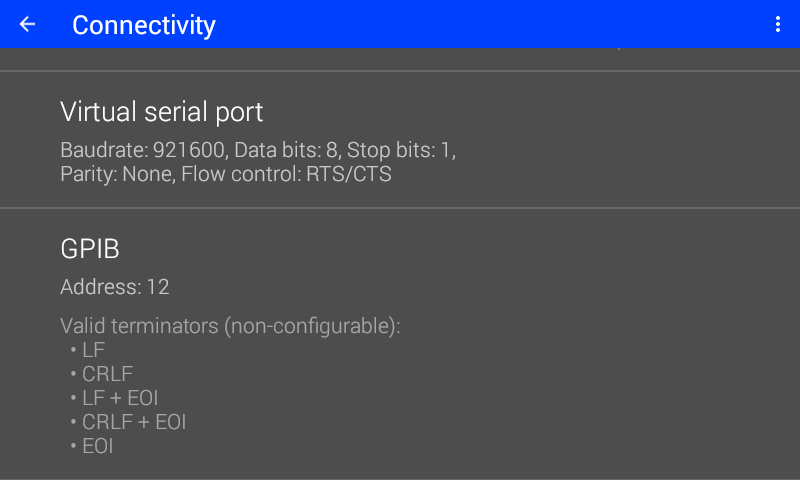
Figure 6.1 GPIB settings
GPIB Modes
Local
In Local mode the front panel is not locked out, indicating that there is currently no communication occuring on the GPIB bus.
Remote
In Remote mode the GPIB bus is being used to communicate with the instrument, and therefore the front panel is locked out. In this mode, touching the front panel screen presents an option to go to Local mode, which will set the mode to Local and unlock the front panel. Note that any subsequent GPIB communication will set the mode back to Remote. Therefore during continuous active communication over GPIB it is not possible to interact with the front panel.
Remote with Local Lockout
Remote with Local Lockout mode behaves the same as Remote mode except that there will be no option presented on the front panel to go to Local mode. This mode can only be set from the GPIB interface, and can only be changed from the GPIB interface, except that cycling power on the instrument will always return it to Local mode.