2.2. Front Panel
The M81-SSM has a 5 in capacitive touch, color TFT display with LED backlight, which is used to control the instrument and display information.

Figure 2.1 M81-SSM front panel
Power button Tap to put the M81-SSM into sleep mode. Long press to power off the M81-SSM.
TiltView™ touchscreen The screen adjusts from a 0° to a 47° viewing angle, whether mounted in a rack or on a benchtop.
TiltView™ Touchscreen
The TiltView™ feature makes seeing the screen and operating the touch interface comfortable from any angle, even when mounted in a rack. The screen adjusts from a 0° to a 47° viewing angle, whether mounted in a rack or on a benchtop.
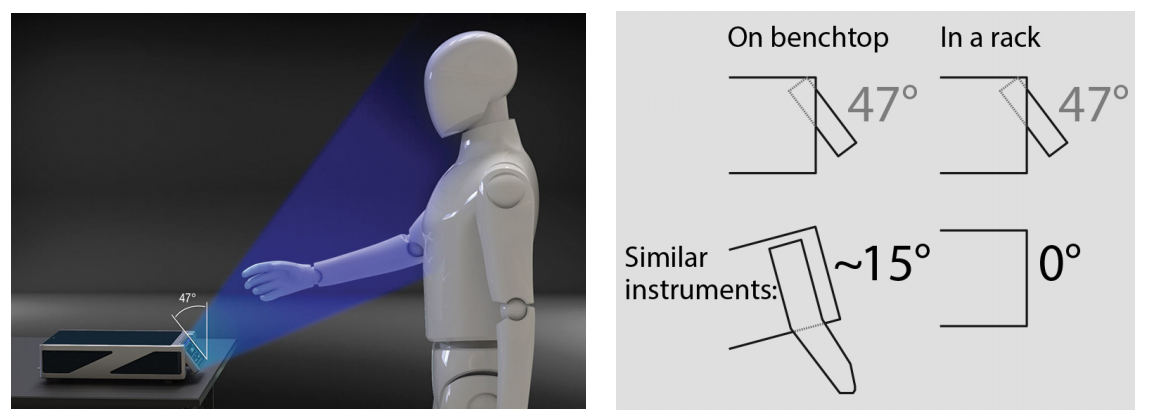
Figure 2.2 TiltView™ angle comparison